Are you a content creator or a business owner and you need to redirect your Instagram followers to what you do via your Instagram account whereas embedding a link on your bio.
This article would help you solve that problem now. Just read through to learn more about it and after which you can carry out the steps below to add a link to your Instagram bio.
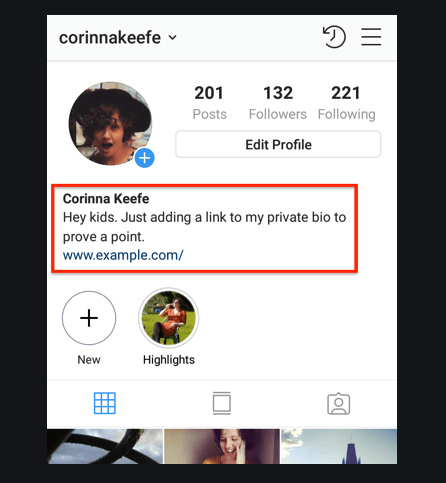
How to Add a Link to Your Bio from the Instagram App
The following steps would help you out in putting a clickable link in your Instagram bio to promote your content or business using your Android or iOS app.
For Android users
- Open the Instagram app on your mobile device
- Click on your profile to open
- Click on ‘Edit profile’
- Add your link in the website field
- Click Done in the top right
For iOS users
- Lunch the Instagram app on your device
- Head to your profile and click ‘Edit Profile’
- Click on ‘website’
- Add your link in the provide space and click done
After this process have been done correctly, you can now find your link appearing below your Bio information on your profile. You can as well test run it to see if it’s working fine by clicking on it to open.
How to Add a link to your Bio from Instagram.com
It’s also possible to add a link to your bio from Instagram on the web, here are a few steps to take.
- Open your browser and then enter Instagram.com
- Enter your login details correctly to open
- Once your account is open to you then you can now head to your profile page by clicking on the profile photo on the top right side of the screen and then select Profile from the drop-down list
- Click on Edit profile icon
- In the space provided for website, input your link
- Scroll down and click submit to save the changes made
As time goes on you can edit or change the link using the same process correctly.
Also Read >>>> How to See who Unfollowed You On Instagram