WhatsApp Messenger has become an integral part of our lives. Gone are those days when we used to SMS each other for any communication. Now, most of the stuff like instant messaging, video or voice calls, payments, and more are done with WhatsApp only. This also means that your WhatsApp account needs to be backed up as it contains most of your important information. Thankfully, the app allows you to create a cloud backup on both Google Drive and iCloud

What is WhatsApp Chat Backup?
WhatsApp allows you to create a backup of all your chats and upload them to Google Drive or Apple iCloud. This feature is known as WhatsApp Chat Backup. With this, the app automatically creates a local backup every night and then one can choose to backup it to the clouds. The company has given an option to backup WhatsApp chats on a daily, weekly, or monthly basis. One can select from the list of options to backup WhatsApp messages, videos, pictures, and more.
Restore Deleted WhatsApp Chat Messages from Google Drive Backup on Android
There are a few requirements before you restore your deleted WhatsApp chat messages from Google Drive. First of all, you need to use the same phone number and Google account that was used to create the backup on Google Drive in the first place
- Uninstall WhatsApp from your Android smartphone and then install it once again.
- Open the application and enter your registered mobile number. The app will send an OTP to certify your number.
- When prompted, tap on the Restore option to restore WhatsApp chat backup.
- The app will then look into Google Drive for the backup and then will download it on your smartphone.
- Once the restoration process is complete, you can tap on Next.
your chats will be displayed in the application once the initialization is complete. The application will then download the whole backup to your smartphone that includes photos, documents, videos, and more. However, if you install WhatsApp without any prior backups from Google Drive, it will automatically restore deleted WhatsApp messages from your local backup file.
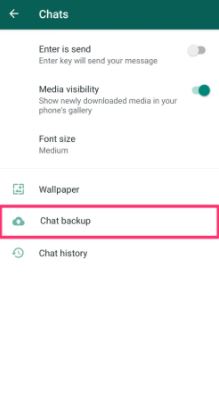
Restore Deleted WhatsApp Chat Messages from iCloud Backup on iPhone
iPhone users can also restore WhatsApp chat messages from Apple’s iCloud. Just like Google Drive, WhatsApp also creates a cloud backup on iCloud. However, there are a few things to note. First of all, you must be signed with the Apple ID you use to access iCloud and iCloud Drive must be turned on. Furthermore, there must be enough free space on both your iCloud and iPhone.
- you need to verify whether there is an iCloud backup for WhatsApp or not. For this, you need to go to WhatsApp > Settings > Chats > Chat Backup.
- If there is an iCloud backup available, you need to first uninstall the application and then reinstall it.
- Open the application and enter your registered mobile number. The app will send an OTP to certify your number.
- When prompted, tap on the Restore option to restore WhatsApp chat backup.
- The app will then look into iCloud for the backup and then will download it on your smartphone.
- Once the restoration process is complete, you can tap on Next. With this, your WhatsApp backup will be restored on your iPhone.